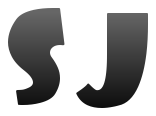1. 🏃 0. Start!! 클론
깃 허브 데스크탑 3분 컷👶🏻 (클론, 커밋, 푸쉬)
🏃 0. Start! GitHub: Let’s build from hereGitHub is where over 100 million developers shape the future of software, together. Contribute to the open source community, manage your Git repositories, review code like a pro, track bugs and fea...github.com
night-knight.tistory.com
- 아무 프로젝트나 클론합니다
- 클론하는 법을 모르면 윗 글!
2. 1. 브런치 생성하기

- New branch를 누릅니다.

- Create branch!!

- Publish branch를 누릅니다.


- 클론한 깃허브 repo에 들어가보면 branch가 생성되어있다
- 이제 파일을 수정하여 push해도 main이 바뀌지 않습니다!
3. 🔑 2. merge하기
merge를 하려면 파일이 바뀌어야 하니, 해당 클론 파일의 READ.ME를 수정해봅시다
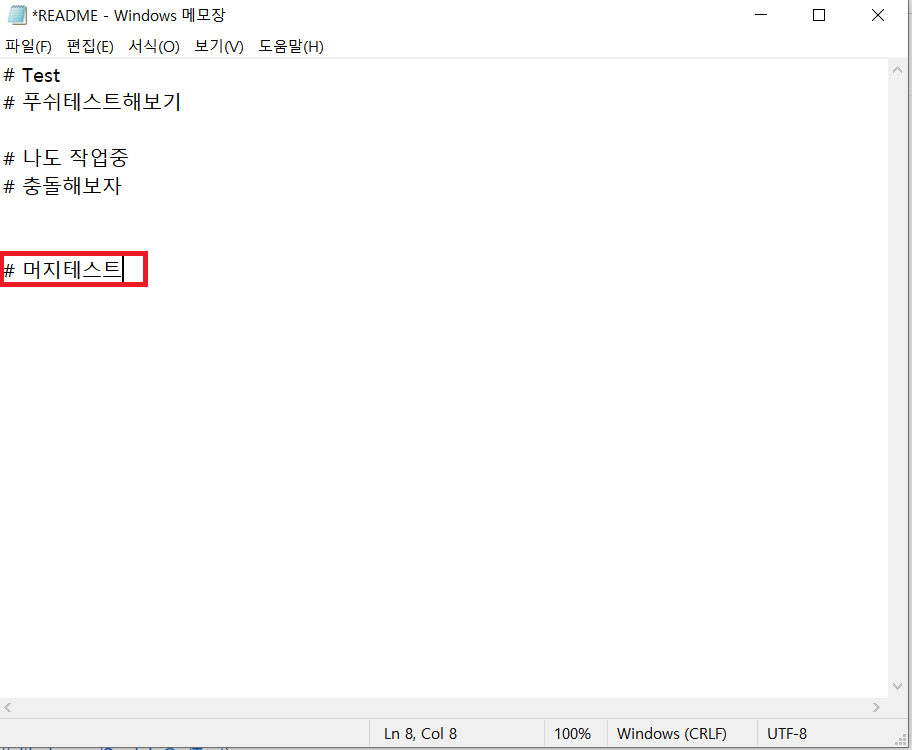
- 메모장으로 아무 텍스트나 작성하고 저장하기
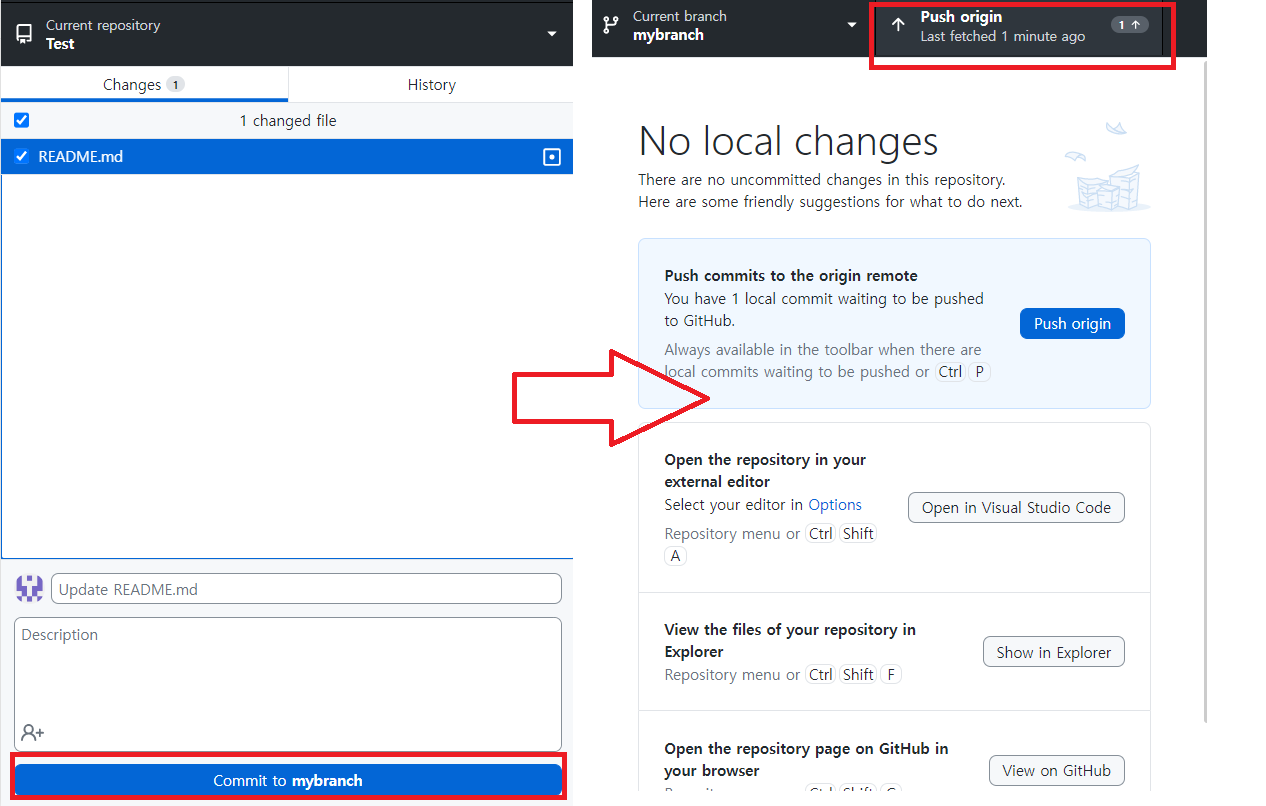
commit -> push
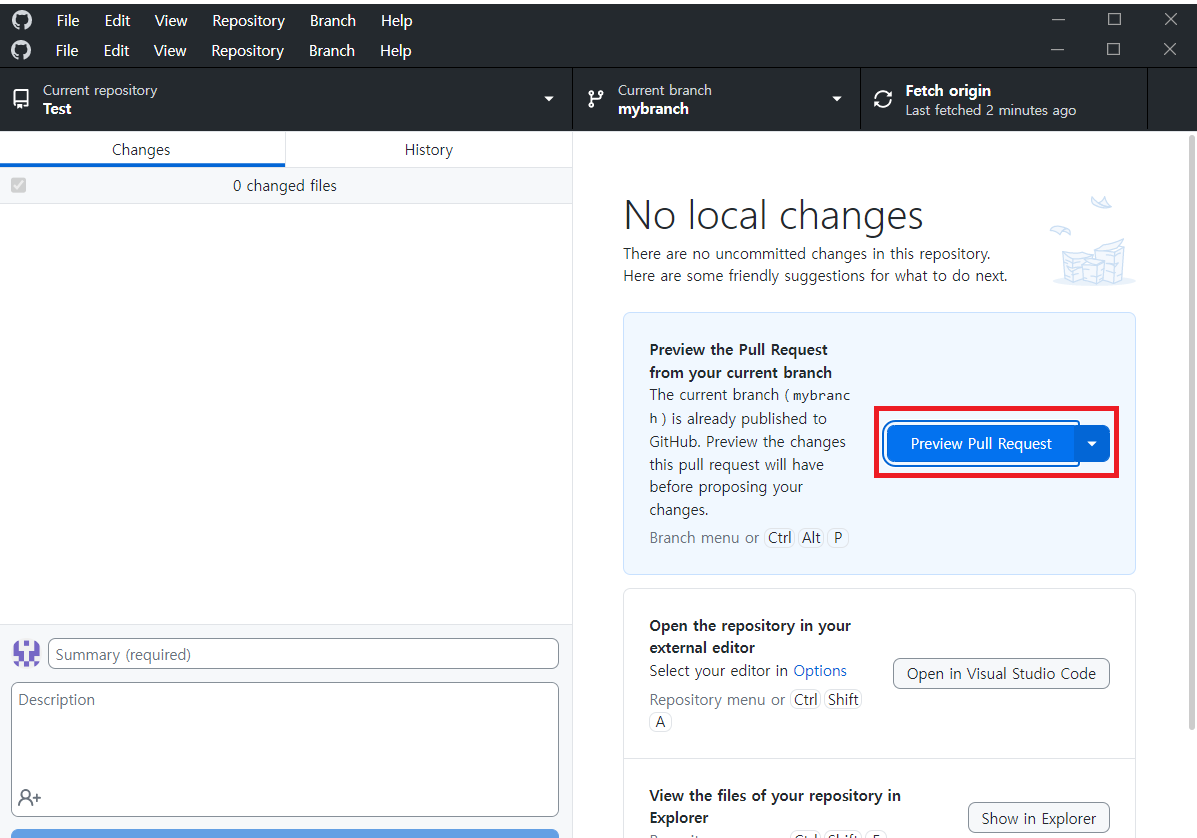
Preview Pull Request 클릭
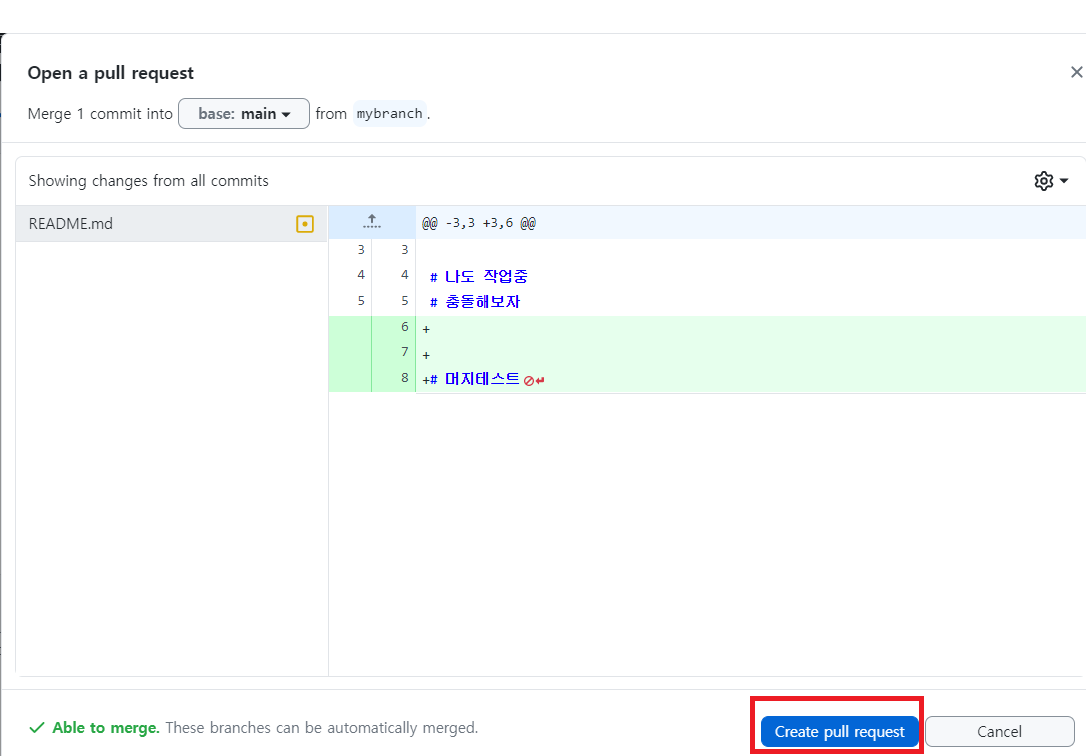
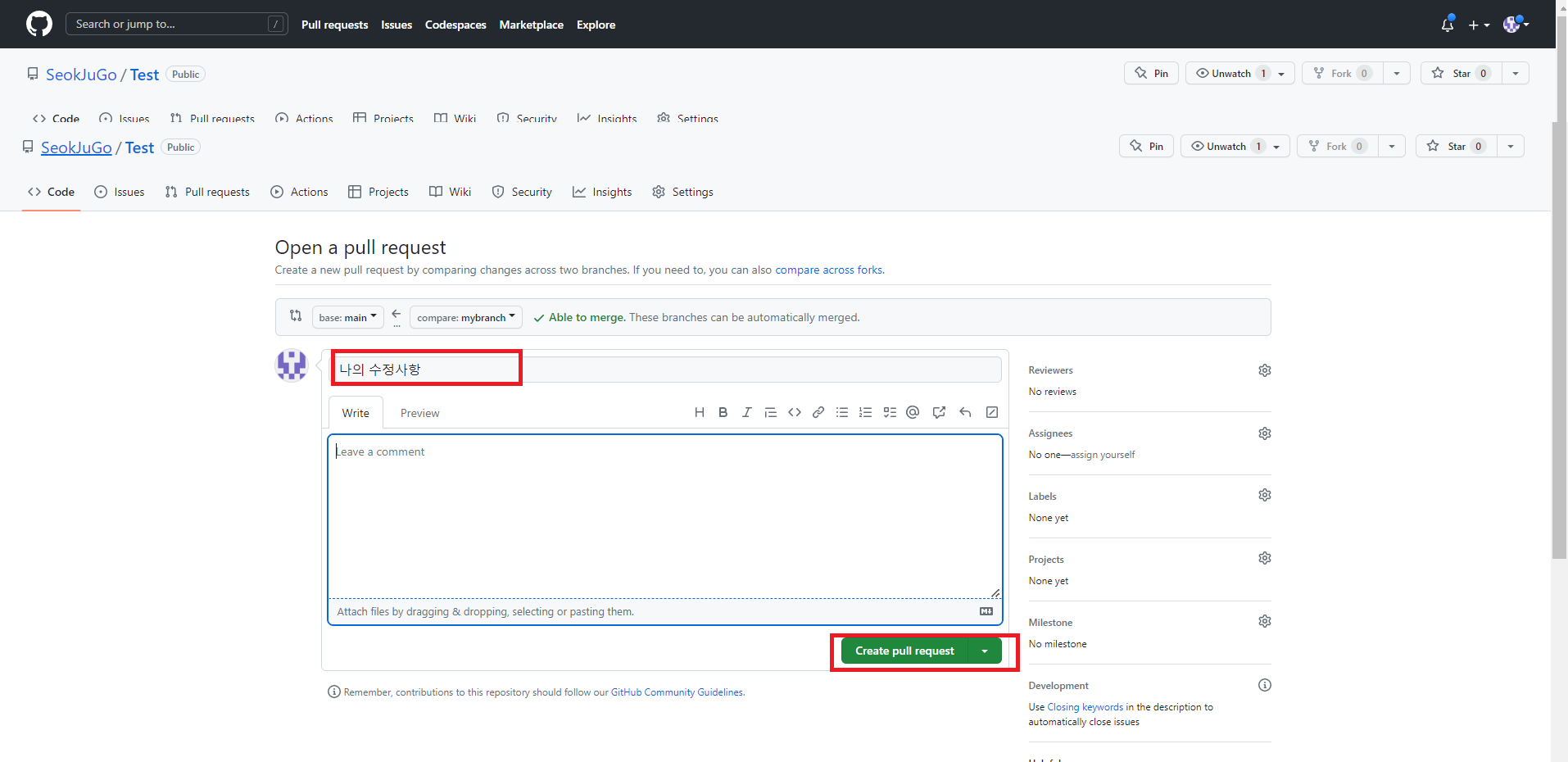
- 깃허브 페이지로 이동합니다.
- 빨간색 박스 안에는 프로젝트를 진행하는 팀원들에게 알려주는, 주의사항이나 어디가 변경되었는지 작성해주면 됩니다.
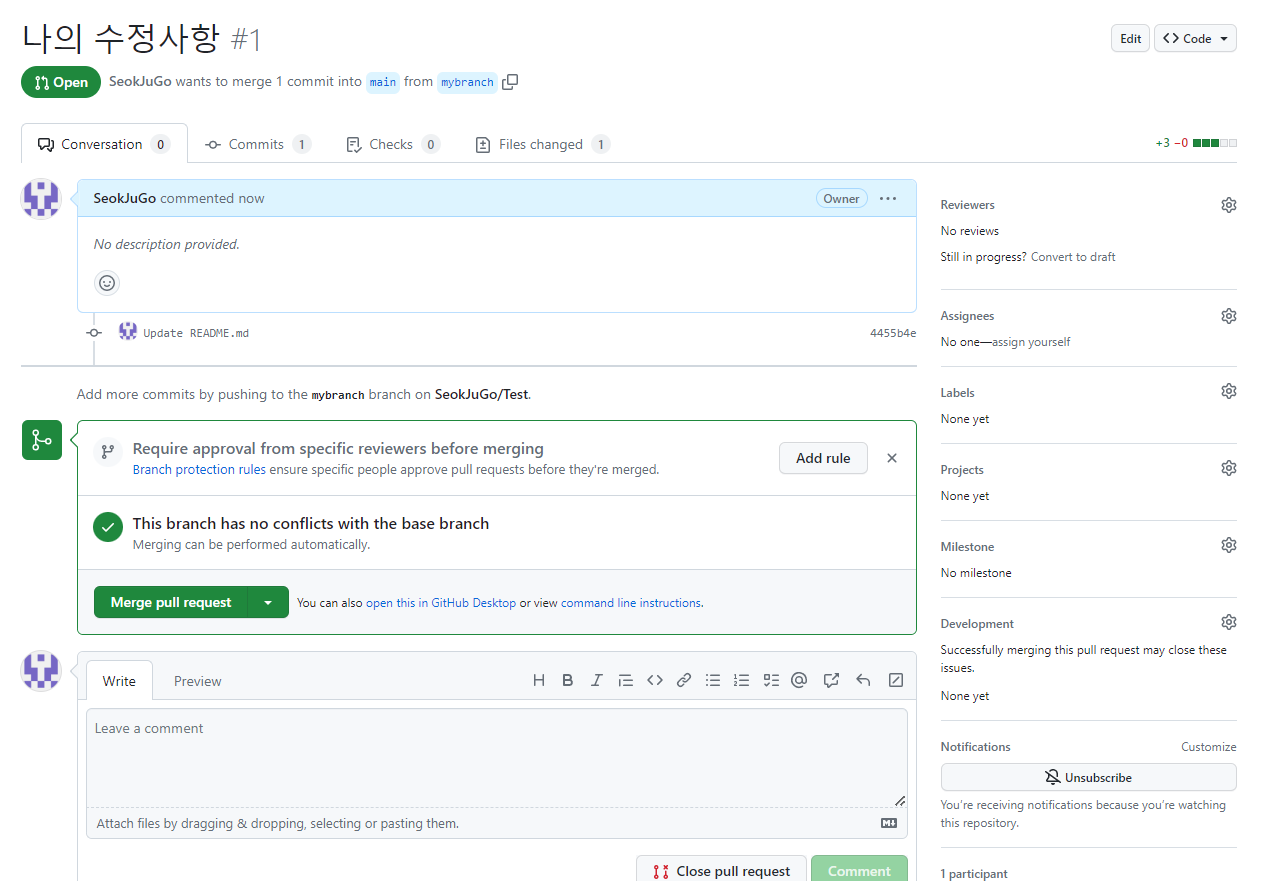
이런 페이지로 이동합니다! 브런치 merge과정도 commit push와 비슷하게 한 번 더 거치는 과정입니다.
위에서 Merge pull request 클릭!
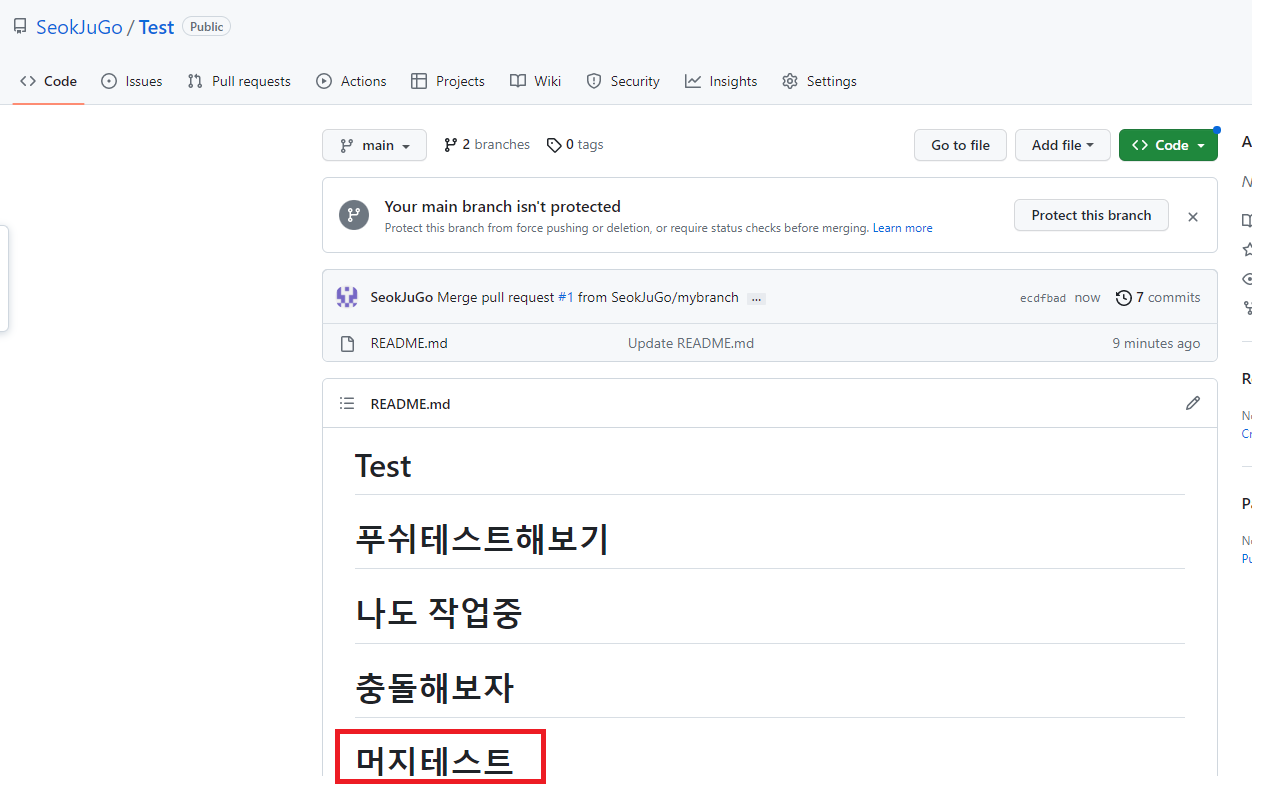
브런치 merge가 정상적으로 된 모습!
GitHub - SeokJuGo/Test
Contribute to SeokJuGo/Test development by creating an account on GitHub.
github.com
'개발일지-TIL > Github' 카테고리의 다른 글
| 깃허브 데스크탑 내가 충돌 만들고 처리해보기 🚀5분컷 (0) | 2023.04.15 |
|---|---|
| 깃 허브 데스크탑 3분 컷👶🏻 (클론, 커밋, 푸쉬) (0) | 2023.04.15 |